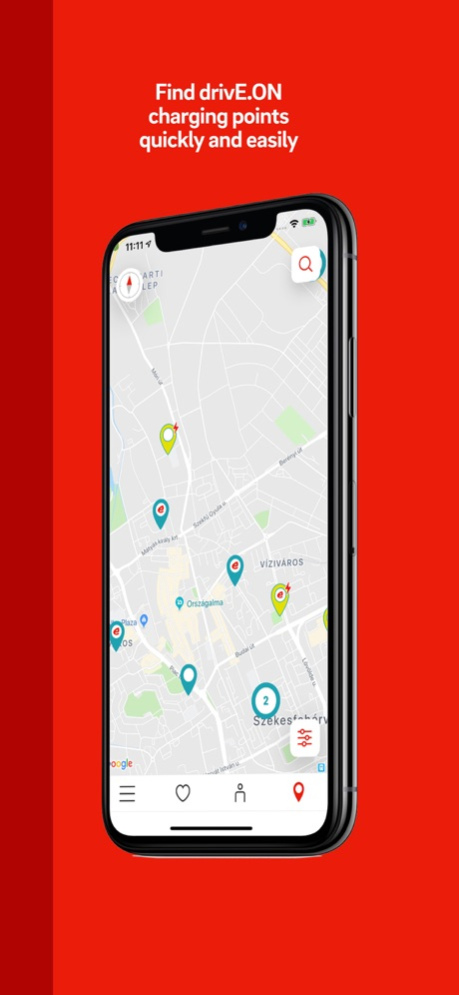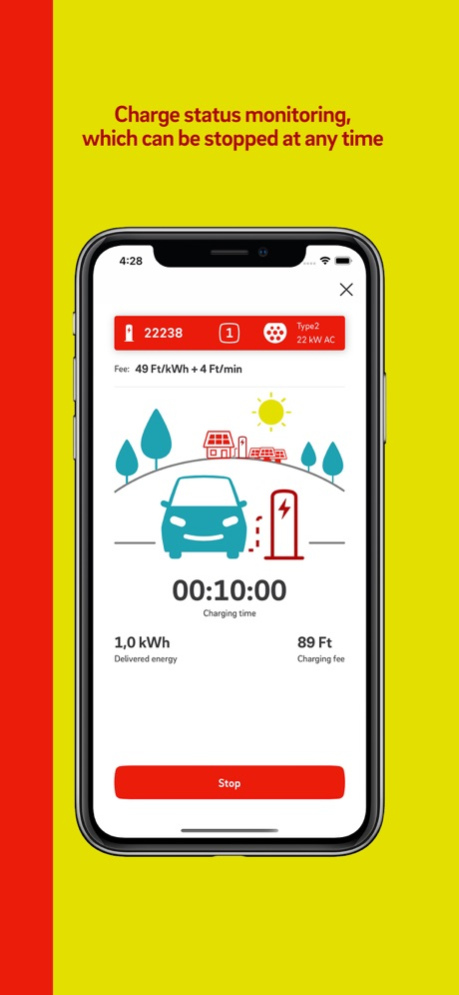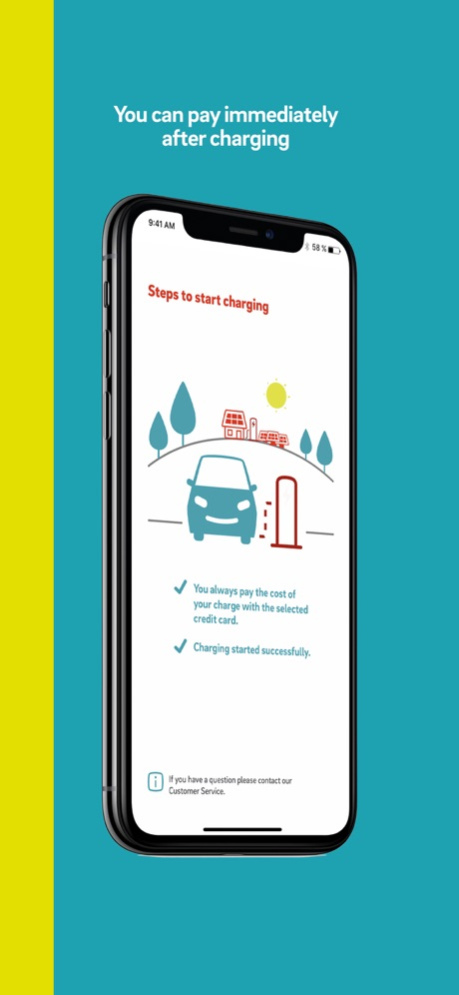drivE.ON - Hungary 1.4.5
Continue to app
Free Version
Publisher Description
Electrifying freedom: here is drivE.ON
Download the drivE.ON Application and charge your car via your mobile device
The electric chargers operated by E.ON in Hungary can be used in a simple, fast and convenient way with the help of the drivE.ON Application. The Map Search of the Application shows the chargers operated by both E.ON and other companies, but only E.ON’s chargers can be used for charging. The drivE.ON app can be used to select an available charger and the charging session can be started and stopped as well. In addition, users can monitor charging time, the amount of energy delivered during charging and the fee of charging. Before selecting a charging point, users can view the details of the charger to be selected in the Application as well as its availability status. The navigation function in the App helps users reach the desired charging point easily. Users can also set the period of time for using a given charging point and can request notification when a particular charging point becomes available. The chat feature allows users to send messages to each other. For example, if a user is charging, other users can chat to them and ask them exactly when they will leave the charger. These additional features make it extremely easy for electric car drivers to plan charging and use the charging points, if they allow to send them a message.
Users can choose between instant payment (Simple pay) and monthly billing. Monthly billing is available after 3 successful charges and payments. The advantage is that you do not have to pay for each charge, but a summary invoice is created every month, invoicing and payment are also done online, through E.ON Online Customer Service and is a very customer-friendly, convenient and flexible payment method.
Thanks to the latest development, coupons and vouchers can now be collected and used via the drivE.ON application.
In addition, the drivE.ON application has a detailed and up-to-date Map Search function that contains all charging stations available in Hungary. The Map Search option uses color codes for the different types of chargers:
• E.ON DC charger (43+ kW)
• E.ON DC fast charger (22-25 kW)
• E.ON AC fast charger (up to 22 kW)
• DC charger (43+ kW)
• DC fast charger (22-25 kW)
• AC fast charger (up to 22 kW)
• Charger out of service
• Tesla Supercharger
• Tesla target destination charger (22 kW)
The search is fast and customized using the filters. The following options are available for search settings:
• Charger’s cable type
• Minimum charging power
• Only E.ON chargers (within Hungary)
• Only available E.ON chargers (within Hungary)
• Show only free-of-charge chargers
• Show only favorite chargers
• Hide out-of-service chargers
• In the Map Search: by location and distance
Available notifications in the drivE.ON Application for the following:
• starting and stopping charging
• error in the charging session
• charger available again
• expected charging time to expire soon
• chat message
• the user received a new coupon
• activation of monthly billing mode
• success / failure of online customer service identification
• change in fees
Mar 4, 2024
Version 1.4.5
Bug fixes and performance improvements.
About drivE.ON - Hungary
drivE.ON - Hungary is a free app for iOS published in the Recreation list of apps, part of Home & Hobby.
The company that develops drivE.ON - Hungary is E.ON Digital Technology Hungary Kft.. The latest version released by its developer is 1.4.5.
To install drivE.ON - Hungary on your iOS device, just click the green Continue To App button above to start the installation process. The app is listed on our website since 2024-03-04 and was downloaded 0 times. We have already checked if the download link is safe, however for your own protection we recommend that you scan the downloaded app with your antivirus. Your antivirus may detect the drivE.ON - Hungary as malware if the download link is broken.
How to install drivE.ON - Hungary on your iOS device:
- Click on the Continue To App button on our website. This will redirect you to the App Store.
- Once the drivE.ON - Hungary is shown in the iTunes listing of your iOS device, you can start its download and installation. Tap on the GET button to the right of the app to start downloading it.
- If you are not logged-in the iOS appstore app, you'll be prompted for your your Apple ID and/or password.
- After drivE.ON - Hungary is downloaded, you'll see an INSTALL button to the right. Tap on it to start the actual installation of the iOS app.
- Once installation is finished you can tap on the OPEN button to start it. Its icon will also be added to your device home screen.